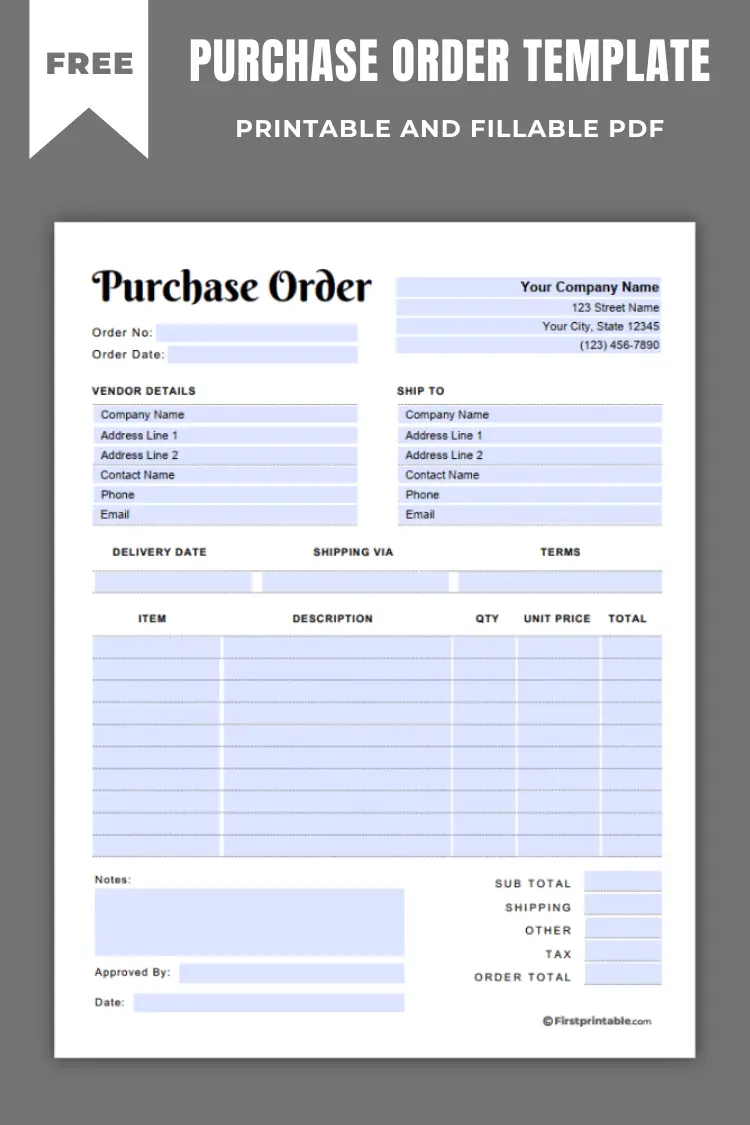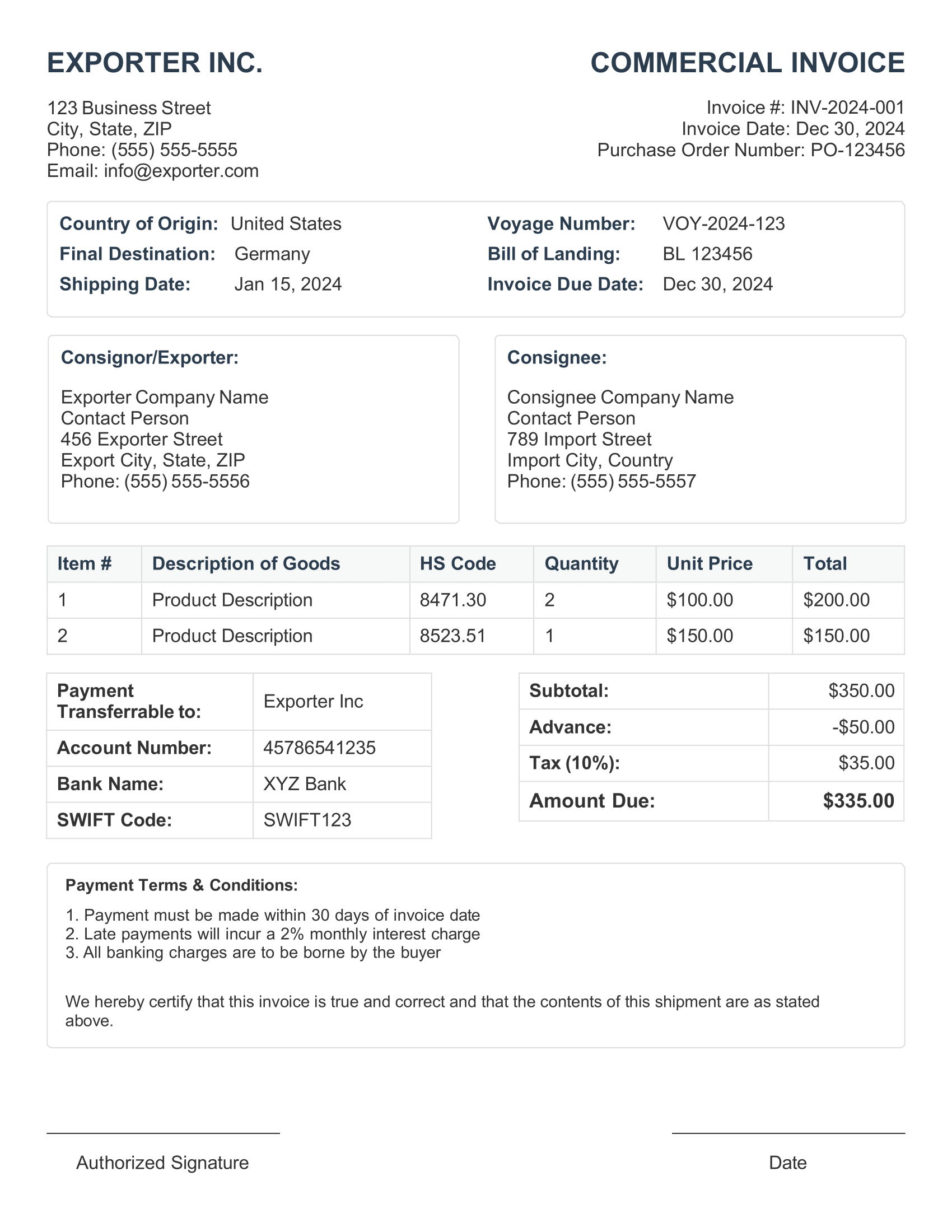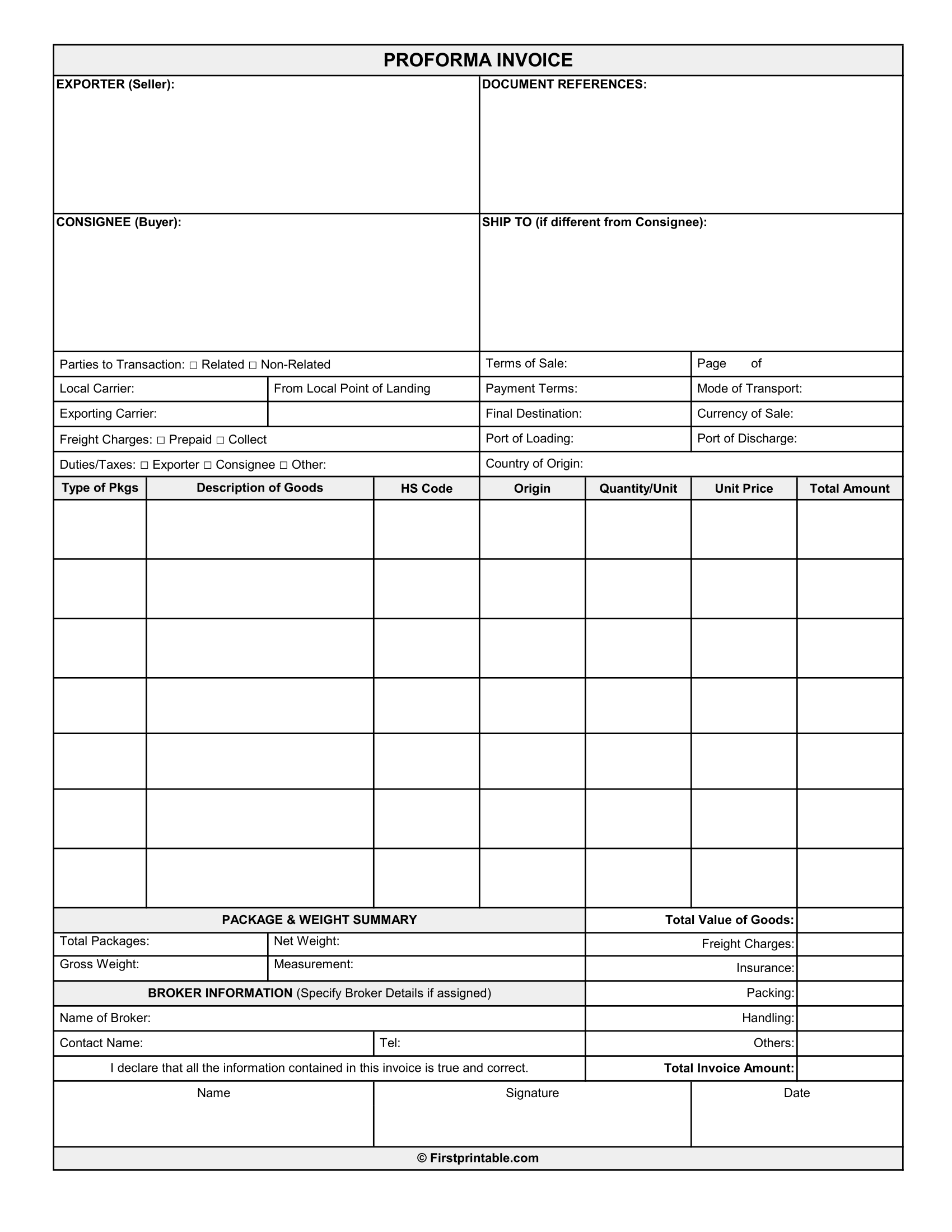Commercial Invoice Templates | Free Word Docs & PDF
Last Updated on January 13, 2025
A commercial invoice is a crucial document used in the shipment of goods internationally. It serves as a legal record between the seller and buyer, providing necessary details for customs clearance during the export process by land, air, or sea. This document specifies what is being shipped, where it is going, and how much the buyer should pay. Additionally, it helps determine the value of imported goods for calculating taxes, duties, and ensuring compliance with legal requirements.
We offer a collection of Free Commercial Invoice Templates below to suit a variety of needs. Whether you prefer Word, Excel, PDF, or Blank templates, you’ll find a simple or more detailed options available. These templates are easy to use and printable, with examples to guide you. Simply choose one, download, and customize it for your business.

Take a look at these Free Printables and Templates before you go!
Just scroll down below to see all the Free Printable Commercial Invoice Template. Pick your favorites or pick as many as you’d like to. You can click on any image or link which automatically opens the PDF file in a new page, from where you can download and print them as many times as you want. These templates come in standard US letter size but will also fit perfectly on an A4 paper.
Please note that these printables are for personal, non-commercial purposes. Redistribution or alteration is not allowed; the selling of these printables is also not allowed.
Free Commercial Invoice Templates
These templates are easy to edit. Just choose a template from the collection below, download it as a blank version, and either fill in the details by hand or digitally before printing and sending it.
If you to ship with UPS, download this UPS invoice template.
Proforma Invoice Templates
A Proforma Invoice provides an estimation or quote for the shipment of goods. It outlines the included items, their total value, and serves as documentation for the customer’s prior approval before the transaction is finalized.

If you will ship with FedEx or Farrow, please use the link below to download.
Sample of Commercial Invoice
Here is an example of a Commercial Invoice to help you get started. Below, you’ll find a simple step-by-step guide to writing it.

Commercial Invoice Sample
More Free Templates
We hope you find these free templates helpful. If you’re looking for more, take a look at our free templates below.
Step-by-Step Guide to Write
Step 1 – Download the Template
- Download the commercial invoice template as a PDF or Word. If completing the form by hand and dealing with multiple shipments, print one completed form and scan it for reprinting as needed. This will save you time from rewriting the same details.
Step 2 – Shipper / Exporter Information
Fill in your business details, including:
- Company Name
- Full Address (Street, City, State, Postal Code)
- Country Name
- Contact Information (Phone Number and Email)
This identifies you as the sender/exporter of the goods.
Step 3 – Consignee
Enter the details of the person or company receiving the goods, including:
- Name
- Full Address
- Country Name
- Phone Number and Email
Step 4 – Notify Party (Optional)
If there’s another person or company (other than the consignee) who should be notified about the shipment, provide their:
- Name
- Contact Information (Phone and Email)
This section is optional, so leave blank if not applicable.
Step 5 – Date
- Write the date when you are completing this invoice.
Step 6 – Commercial Invoice Number
- Assign a unique number to this invoice, such as “INV-1002.” This number helps track and organize your records.
Step 7 – Customer P.O. Number
- Enter the Purchase Order (P.O.) number provided by your customer (buyer). This is used for their internal reference and throughout the shipping process.
Step 8 – Discounts (if any)
- If you’re offering a discount, mention it here. For example, “10% discount applied” or “$100 discount on total amount.” Be sure to calculate this when determining the Subtotal.
Step 9 – Date of Export
- Input the planned shipping date when the goods will officially leave the country.
Step 10 – Country of Origin
- List the name of the country where the goods were originally made or manufactured, such as “USA” or “Canada”.
Step 11 – B/L or AWB Number
- Add the relevant shipment tracking number:
- For sea shipments: Enter the Bill of Lading (B/L) number.
- For air shipments: Enter the Air Waybill (AWB) number.
Step 12 – Final Destination
- Write the name of the country where the goods are being delivered. For example, “United Kingdom” or “Japan.”
Step 13 – Export Route / Carrier
- Provide details of the carrier or shipping company responsible for transporting the goods. For instance, include the shipping company’s name or the route (e.g., FedEx, Maersk, or DHL).
Step 14 – Terms of Sale (Incoterms)
Write down the Incoterm agreed upon with the buyer. Examples include:
- FOB (Free On Board): Buyer takes delivery once goods are on the ship.
- CIF (Cost, Insurance, and Freight): Seller pays for shipping and insurance.
For a full list of Incoterms, you can check Incoterms Reference.
Step 15 – Terms of Payment
- State how the buyer will pay for the goods. For example, “Payment on delivery,” “Wire transfer,” or “30-day credit.”
Step 16 – Prepaid or Collect
- Check Prepaid if you (the seller) are paying for the shipment.
- Check Collect if the buyer is responsible for paying shipping costs.
Step 17 – Marks
- Provide any marks or symbols that uniquely identify your packages (e.g., labels, serial numbers, or lot numbers).
Step 18 – Quantity
- Write the exact number of items for each product being shipped.
Step 19 – H.S. (Harmonized System) Code
- Enter the Harmonized System (HS) code associated with each product type. These codes can be found through online HS Code lookup tools.
Step 20 – Unit Price
- Input the price of a single unit for each product being shipped.
Step 21 – Total Price
- Calculate the total price for each product type by multiplying the quantity by the unit price.
Step 22 – Subtotal
- Add all the amounts in the Total Price column to calculate your Subtotal.
Step 23 – Discounts (Revisited)
- Subtract any discounts provided to the buyer from the Subtotal if applicable. Write the resulting amount clearly as the updated subtotal.
Step 24 – Handling Costs
- Include any costs associated with packaging or preparing the shipment, labeled as Handling Costs.
Step 25 – Freight Costs
- If there’s a charge for larger shipping arrangements, write the Freight Cost here.
Step 26 – Miscellaneous Costs
- Mention any other expenses not covered under handling or freight (e.g., insurance or customs fees).
Step 27 – Grand Total
- Add the Subtotal, Handling Costs, Freight Costs, and Miscellaneous Costs together to calculate the Grand Total. This is the amount the buyer owes.
Step 28 – Declaration Section
- Under the declaration, include the statement that certifies the accuracy of the invoice. For example: “I declare that the information provided in this invoice is true and correct to the best of my knowledge.”
- Additionally, write the name of the country where the declaration is being made, such as “United States of America.”
Step 29 – Signature
At the bottom of the document, the shipper must:
- Sign the invoice
- Print their Name
- Include the Date
Follow us on Pinterest for more free Printables :
Feel free to comment if you have any questions or need further assistance. In the meantime, if you liked this post, show your support by saving it to using the ‘Pinterest Save’ button below!